Making a Settings Menu
The following is part of a bi-weekly update we would be required to do as we worked on our final projects. Some things may require context that is not included or some original post content may be excluded.
Last week I didn't really have the time to get too much done, but with the time I had I was able to work more on my settings menu.
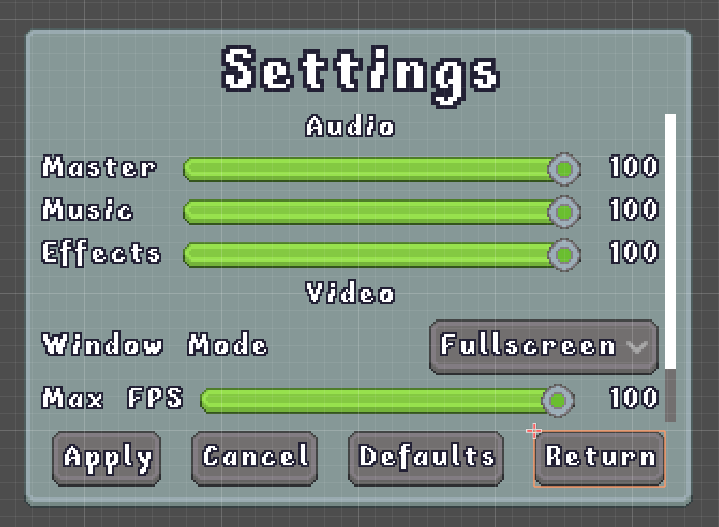
The settings menu for the game.
A chunk of my time was creating the UI for the settings menu, but I did manage to add a little bit of functionality for some of the settings you can change.
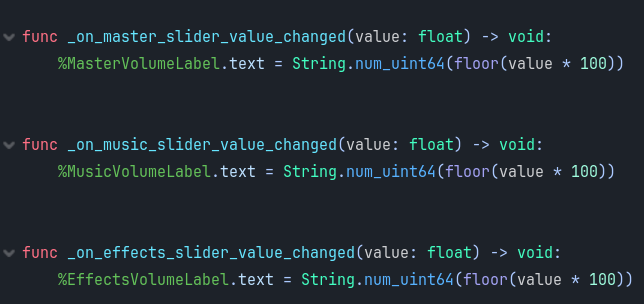
The code for changing the number label for the volume sliders.
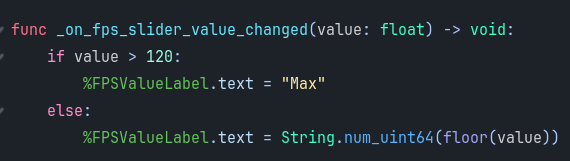
The code for changing the number label for the max FPS slider. A slider value over 120 sets the text to "Max".
I was also researching how to save user settings so that the settings are persistent even if you leave the game. I wasn't able to begin coding the actual saving of values, but I did start on preparing for it. The ConfigFile class is a built-in class in Godot for handling INI-style files so I'll be using it to store user settings.
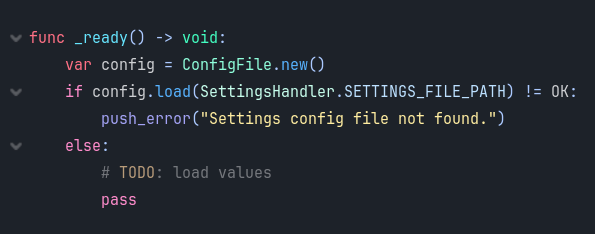
The _ready function for the SettingsMenu. It'll try to load the settings config file as it should exist before the player opens the settings menu.
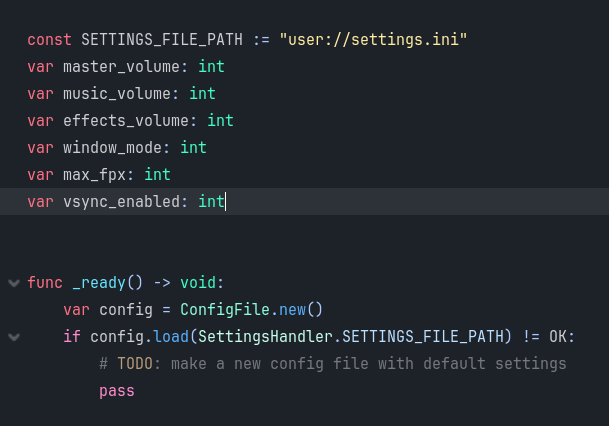
The start of the SettingsHandler script. It is currently just variables and "filler" code.
Again, not a lot to show for this check-in, but as I've mentioned I would like to finish coding the settings menu this week and hopefully get some sounds in the game so I can actually test the audio settings.
Get ECO-Keeper
ECO-Keeper
Play as a little robot tasked to clean the planet!
| Status | Prototype |
| Author | StarsproutGames |
| Genre | Adventure |
More posts
- Save/Load FunctionalityJun 02, 2025
- Save Slot MenuJun 02, 2025
- The Main MenuJun 02, 2025
- Finishing the Settings MenuJun 02, 2025
- Tutorial Level & MenusJun 02, 2025
- Trash Piles & TrackersJun 02, 2025
- Fabricator & Player UpgradesJun 02, 2025
- First Unlockable AreaJun 02, 2025
- Start of a New ProjectJun 02, 2025